Serif DrawPlus X3 Graphics Studio v10.0.0.15 Portable

DrawPlus X3 - новая версия известного графического редактора. Это единая творческая станция для рисунка, эскизов, живописи, проектирования, иллюстрирования и анимации.
DrawPlus X3 прекрасно подходит для творческой забавы и реалистической живописи, для создания профессиональных эмблем и логотипов, потрясающих интерактивных Flash-анимаций, макетов, планов, бизнес-схем и для многого другого. При впечатляющем изобилии новых функций, у DrawPlus X3 есть кое-что для всех - от студентов до домашних пользователей и бизнес-профессионалов, для новичков, любителей и опытных художников.
DrawPlus X3 - the design and illustration solution from Serif, fully certified for Windows Vista, and packed with all the features expected of award-winning design software. From decorative page elements and logos to full-page illustrations, scale drawings, multi-page publications, and Stopframe or Keyframe animations - DrawPlus X3 does it all. With the power of scalable vector graphics at your command, you'll see the creative possibilities open up right before your eyes! Whether you're a beginner or an expert, you'll find easy-to-use tools you can use right away.
DrawPlus X3 - the affordable, all-in-one, creative powerhouse for drawing, sketching, painting, designing, illustrating and animating!
DrawPlus X3 is your one-stop-shop for creative fun, realistic painting, professional logos, stunning interactive Flash animations, layouts and plans, business diagrams and much more. With an abundance of impressive artistic power and a stack of exciting new features, DrawPlus X3 has something for everyone - from students to home users and business professionals, novices to enthusiasts and experienced artists!
It's never been easier to wow your friends, family, colleagues or any audience with eye-catching designs. Quickly transform photos into sensational artwork with powerful new AutoTrace and Image Cutout Studios, paint with a new range of lifelike photo-quality brushes, enjoy the intuitive usability of the fresh user interface, and import artwork from anywhere with extended support for PDFs, digital images, EPS graphics, Adobe Illustrator drawings and CAD files. And now you can easily share your creations online, uploading artwork and exchanging tips and tricks with the DrawPlus.com community.
New features in DrawPlus X3
Images
• AutoTrace - Convert bitmaps to vector art with AutoTrace studio. Adopt preset profiles for optimum tracing of bitmapped logos, as well as color and black and white photos. Create your own custom profiles for tracing files with similar characteristics. Use adjustment tools for fine-tuning traced output (add/remove colors, merge areas, smooth curves, or erase nodes).
• Quick-and-easy image cutouts - Image Cutout Studio makes light work of cutting out your placed images, directly within DrawPlus. Use brushes to discard uniform backgrounds (sky, walls, etc.) or keep subjects of interest (people, objects, etc.). Two output types - Alpha-edged Bitmap or Vectorcropped Bitmap - offer transparency blending or feathering techniques at the cutout edge to seamlessly merge your image with your page.
Ease of Use
• Opacity control in Color tab - For improved productivity, any color chosen in DrawPlus can now have an associated Opacity applied at the same time. Great for setting color/opacity combinations on objects or nodes on fill paths!
• Improved toolbars - The Standard toolbar now sports large icons for better visual cues, and
hosts the now always-at-hand 3D Planes and Overlays options for perspective drawing and design aids.
• Lasso selection - Difficulty selecting complex objects? For better control, use the Alt key with your Pointer Tool and draw a lasso around objects. Even lasso nodes while editing curves.
Design
• Spray brush strokes - Have some painting fun with spray brushes from categories such as Airbrushes, Grunge, and Special Effects; change brush colors to suit your design or adjust brush nozzle control.
• Brush and edge effects on object outlines - Bored of solid line fills? Try stroking a brush outline around artistic text, image, and shapes. Alternatively, use textured edge brushes for ripped, painted, smudged, glowing or burnt edges.
• Design aids - Use Overlays such as Rule of Thirds grid (for improved page composition) and Divine Proportions (for aesthetic proportioning). For more focused design, use Solo mode to work on an object in isolation.
• New stunning 2D and 3D filter effects - Blur any object or create a colored solid or gradient outline around object edges (use the new Contour fill which applies gradient fill from outline width). 3D effects are boosted with Reflection Maps which offer a realistic glass-like transparency control of non-reflective/reflective surfaces. Multiple separately colored lights are added for dramatic lighting effects. All filter effects can now be applied in preview mode or to the object on the page.
• Powerful object cropping - The Crop Tool makes cropping your design or imported image more instinctive and intuitive. An on-document control bar lets you transform the crop window, with respect to position, rotation, and shape. Crop to preset Crop Shapes. For better composition while cropping, use a cropping Rule Thirds grid.
Importing and Exporting
• Open picture as document - Pictures can now be opened in DrawPlus as a new document automatically sized to the picture dimensions. Add design objects (captions, line, or shapes) and then export.
• Export selected regions - Easily draw and size an overlay region around an area of your design, then export it via Export Optimizer!
• HD Photo and PostScript files - Import and export as Microsoft's new HD Photo file format! Import Encapsulated PostScript files (.eps) as well.
• Open Adobe Illustrator files - Open and edit Adobe Illustrator files (9.0 and above) directly into DrawPlus.
• A new metafile format - Import and export Serif Metafiles (.SMF), a proprietary image format with improvements to the Windows Metafile format (WMF). Better line, fill, and text definitions make them ideal for sharing graphics between Serif applications.
Sharing
• Share your designs online! -Upload your DrawPlus design to the community website, cwer.ru. View designs using powerful zoom technology, give a star rating, comment on, or search for any design by tag. Create public or private groups for like-minded designers - great for making new friends! Take part in design forum discussions.
..and some other enhancements you've requested.
• The new Arrange tab consolidates all your tools for object ordering, flipping, cropping, combining, and joining. Export Optimizer now shows all export settings. Create and scale objects from their centers. The Knife Tool has been "sharpened up" with different cutting types (square, zig-zag, wave, and more) and preset cookie cutter shapes (ellipses, rectangles, stars, and more). Easily apply Material Thickness and a Feather Edge directly via the Effects tab. Brushes now include photo-based stitches, laces, zippers, and spray effects. Now manipulate transparent bitmap outlines instead of the bitmap's bounding box.
Размер: 161.26 Mb
Скачать Serif DrawPlus X3 Graphics Studio v10.0.0.15 Portable
Letitbit.net
Turbobit.net
Depositfiles.com
Rapidshare.com
Turbobit.net
Depositfiles.com
Rapidshare.com
|
|
|
Tweet |
|
Уважаемый посетитель, Вы зашли на сайт как незарегистрированный пользователь.
Мы рекомендуем Вам зарегистрироваться либо войти на сайт под своим именем.
Процедура регистрации бесплатна и займет у вас всего пару минут!
После регистрации вам станет доступна информация скрытя фразой:
"Внимание! У вас нет прав для просмотра скрытого текста."
Мы рекомендуем Вам зарегистрироваться либо войти на сайт под своим именем.
Процедура регистрации бесплатна и займет у вас всего пару минут!
После регистрации вам станет доступна информация скрытя фразой:
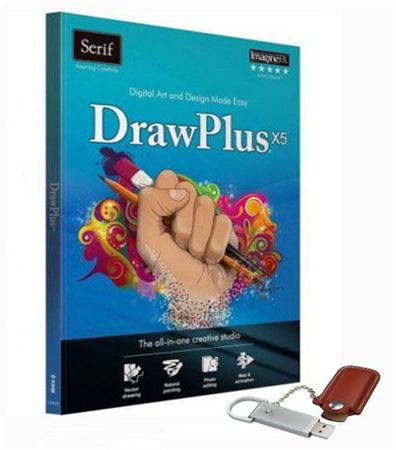 |
Serif DrawPlus X5 12.0.3.25 Portable DrawPlus X5 - является оригинальным и универсальным инструментом графики , который прекрасно подходит для цифрового искусства, иллюстраций и живописи. Простой в работе инструмент, он предлагает все необходимое, для того для того, что бы выразить Ваши творческие способности... |
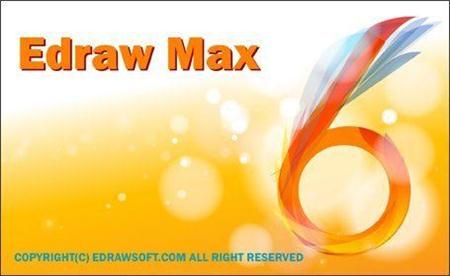 |
Edraw Soft Edraw Max 6.1.0.1914 Edraw Max - многофункциональная программа для рисования диаграмм, графиков, бизнес планов и т.д. Программа обладает функциями, которые делают её идеальным решением не только для профессионально-выглядящих блок-схем, организационных схем, сетевых диаграмм и бизнес карт, но также и для построения планов, UML диаграмм, трудового процесса, структур |
 |
Serif DrawPlus X5 v12.0.0.17 Serif DrawPlus X5 v12.0.0.17 - это единая творческая лаборатория для рисунка, проектирования, иллюстрирования, эскизов, живописи, и анимационных эффектов! DrawPlus отлично подходит как для творческой забавы, так и для реалистической живописи. Можно использовать также для создания профессиональных запоминающихся логотипов, интересных |
 |
Portable Adobe CS3 Ultimate Collection (2009) 12in1 Portable Adobe CS3 Ultimate Collection - портативный набор софта компании Adobe предоставляет все средства для печатного, мобильного, интерактивного и Web-дизайна, создания сайтов и многого другого. |
 |
Serif DrawPlus X3 v10.0 DrawPlus X3 - новая версия известного графического редактора. Это единая творческая станция для рисунка, эскизов, живописи, проектирования, иллюстрирования и анимации! DrawPlus X3 прекрасно подходит для творческой забавы и реалистической живописи, для создания профессиональных эмблем и логотипов, потрясающих интерактивных Flash-анимаций, макетов, |
Календарь
Друзья