WinZip Pro v 15.0.9302

WinZip — самая первая и одна из самых популярных утилит сжатия данных. Это мощный и простой в использовании инструмент, с помощью которого можно быстро выполнить сжатие файлов или вернуть их в исходное состояние, чтобы сэкономить место на диске и значительно сократить время передачи сообщений электронной почты. Работает с CAB, TAR, gzip, UUencode, XXencode, BinHex, и MIME форматами, и ZIP. Кроме этого, с помощью внешних программ может работать с файлами ARJ, LZH и ARC. Возможности программы включают представление изображений в виде пиктограмм и автоматический выбор метода сжатия, а также улучшенное сжатие аудиофайлов и поддержку открытия BZ2 и RAR-файлов. Дополнительно доступна функция расширенного резервирования и новое встроенное средство просмотра изображений, с помощью которого можно просматривать несколько изображений в Zip-файле.
Некоторые возможности:
• Создание, дополнение, извлечение из архивов ZIP.
• Настраиваемая интеграция в оболочку Windows Microsoft.
• Поддержка 128- и 256-битных ключей шифрования AES. Это позволило заменить менее надёжный метод шифрования PKZIP 2.0 используемый в ранних версиях. Версия 9 также осуществляет поддержку 64-битного шифрования в PKZIP.
• Поддержка алгоритмов компрессии bzip2 и PPMd и специальных алгоритмов для звуковых файлов (на основе WavPack), что позволяет уменьшить архив за счёт потенциального увеличения времени сжатия и извлечения (особенно при использовании PPMd).
• Декомпрессия файлов .bz2 и .rar
• Встроенная поддержка архивов LHA (.lha и .lzh)
• Прямая запись ZIP архивов на CD / DVD
• Автоматизация резервного копирования
• Поддержка протокола FTP
• Отправка ZIP архивов по электронной почте
• Поддержка Юникода
Photo Compression, Management and Sharing
• New! Photo Compression compresses JPEG files by 20 to 25%
• New! Send Selected Files from a Zip file by email or to a new Zip file
• New! Resize Photos from a Zip file when sending by email or to a new Zip file
• Explorer View displays image thumbnails for easy browsing
• New! Zip from Camera Wizard with Auto-Rotate to quickly transfer, rotate and compress photos from supported cameras yes
• New! Rotate, Resize, and View full sized images directly from a Zip file
Compression Performance and Archive Compatibility
• New! LZMA compression for better performance on most files
• New! Photo Compression for JPEG files with no loss of photo quality or data integrity
• "Best" compression chooses compression method based on file type
• New! Open and Extract 7Z, IMG, and ISO files
• Open and Extract from RAR, BZ2, CAB, LHA and other archive files
• Create Zip (legacy and advanced) and LHA files
• Create and Read Zip files larger than 4GB
Built-in E-Mail, FTP, and CD/DVD Burning
• New! Zip and E-Mail Selected Files from an existing Zip file
• Quickly Create and Send Zip files with One-Click "Zip & E-Mail"
• Use Send To and send new and existing Zip files as e-mail attachments
• New! Zip and FTP Upload Selected Files from an existing Zip file
• FTP Upload new and existing Zip files
• Zip and Burn new and existing Zip files directly to CD and DVD
Encryption and Security
• FIPS-197 Certified AES Encryption (128- and 256-Bit)
• New! Password Policy control to set complexity requirements
• New! Encryption Method control to set or disable available encryption methods
Task Automation Capabilities
• Command Line Support (separate download)
• Predefined WinZip Jobs for data backup
• Create custom WinZip Jobs to automate routine Zip tasks
• Schedule WinZip Jobs to run automatically and unattended
• Email, FTP Upload or Burn to disk a Zip file on WinZip Job completion
• Email Log files on WinZip Job completion
Easy to Learn and Use
• New! Content-sensitive Smart View logically displays the files in a Zip file
• New! Save As, Rename, New Folder make it easier to manage Zip files
• New! Zip Properties graphically displays compression savings
• New! Encryption Column in Details View shows which files are encrypted
• Unicode support to display international characters for filenames in a Zip file
• Choice of interfaces - Wizard, Classic, Windows Shell Integration
• Split Zip File to make large Zip files manageable and fit on removable media
• Create Self-Extracting Archives with Self-Extractor Personal Edition
• CheckOut to temporarily extract Zip files and clean them up when done
Simplify:
• Choose your interface style – Wizard, Classic, Windows Shell Integration
• NEW! Get easy access to recent Zip files, Jobs, and WinZip commands with Windows 7 Jump List support
• NEW! Easily locate files, folders, and libraries using updated, Windows 7 style WinZip dialogs, including New, Open, Add, and Extract
• NEW! Zip just the files you want using the Add dialog’s Include and Exclude filters
• NEW! Zip your Windows 7 libraries and unzip into Windows 7 libraries
• NEW! See the content of your Zip files in Explorer with the Zip file previewer for Windows 7 and Vista
• NEW! Double Click on a file in the Explorer Zip file previewer to open it for viewing
• NEW! Utilize Windows 7 touch screen gestures - simple finger movements - to simplify tasks
• Temporarily extract Zip files using the Check Out feature and have WinZip clean them up when done
• Rotate, Resize, and View full sized images directly from a Zip file
• Use the content-sensitive Smart View to logically display the files in a Zip file
• Use Explorer View to display image thumbnails for easy browsing
Learn What's New in WinZip 15.0
- Performance architecture for high-speed zipping, comprising a plug-in framework for major enhancements in file compression and encryption.
- Refined menu designs and more intuitive icons improve upon the WinZip interface, making it easier to use and delivering an even better user experience.
- WinZip Desktop Gadget Zip/Unzip tab provides instant files compression/decompression. Simply drag a file or group of files onto the gadget to instantly create a compressed version on your desktop (or in the source folder). Likewise, just drag a compressed file onto the gadget to instantly unzip its contents onto your desktop or into the source folder.
- WinZip Desktop Gadget Zip & Email tab provides an express portal to WinZip 15's unique Zip & Email Plus capabilities. Just drag a file or group of files onto the gadget to instantly zip and email them using the options and email account you designate.
- Zip and Email feature lets you create a Zip file and attach it to an email message in one simple process. Once you choose the files to zip and select your zipping options, WinZip opens a message window and attaches your new zip file to it. Simply type a note, address your message, and click Send.
- Image resizer built into the Zip & Email Plus feature. With just a click, WinZip will resize your high-resolution pictures before attaching them to your email message, so that they send even faster and are optimized to fit standard computer screens.
- Built-in webmail support now included in all WinZip email functionality to provide maximum utility and flexibility. In addition to support for Microsoft Outlook, WinZip 15 comes preset to work with the following popular webmail services: Yahoo! Mail, Gmail by Google, and Microsoft Live Hotmail. Now you can zip, encrypt, and email files from your webmail address, all without having to open a web browser or sign in to your webmail account.
- Additional email support for other webmail services, enterprise mail systems, and individual ISP addresses. Using a different email service? No problem! WinZip 15 provides configuration options that give you the flexibility to email zipped files directly from the WinZip window using virtually any email address, all without opening any additional applications.
- Enhanced backup email support in WinZip Pro's Backup* function now allows backup files and log files to be sent automatically upon backup job completion from virtually any email or webmail address you indicate.

Информация о программе
Название: WinZip Pro
Версия: 15.0.9302
Год выпуска: 2010
Платформа: Windows 2000/XP/Vista/7
Язык интерфейса: english
Лекарство: key
Размер: 19.5 Mb
Download/Скачать WinZip Pro v 15.0.9302:
|
|
|
Tweet |
|
Уважаемый посетитель, Вы зашли на сайт как незарегистрированный пользователь.
Мы рекомендуем Вам зарегистрироваться либо войти на сайт под своим именем.
Процедура регистрации бесплатна и займет у вас всего пару минут!
После регистрации вам станет доступна информация скрытя фразой:
"Внимание! У вас нет прав для просмотра скрытого текста."
Мы рекомендуем Вам зарегистрироваться либо войти на сайт под своим именем.
Процедура регистрации бесплатна и займет у вас всего пару минут!
После регистрации вам станет доступна информация скрытя фразой:
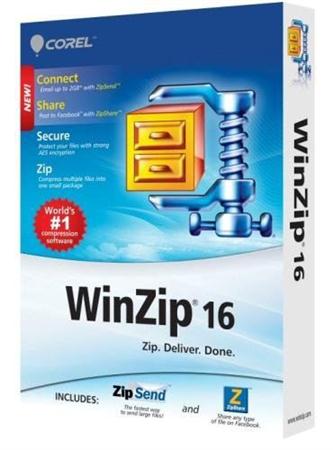 |
WinZip Pro 16.0 Build 9691 Final Вышла новая версия приложения WinZip 16, мощного и простого в использовании инструмента для работы с файловыми архивами. На протяжении многих лет этот продукт выдерживает конкуренцию с новыми и более совершенными технологиями сжатия данных, а проверенный временем формат ZIP до сих пор считается одним из наиболее распространенных в мире. |
 |
WinZip Pro 15.5 Build 9468 Final WinZip — самая первая и одна из самых популярных утилит сжатия данных для операционных систем Windows. Это мощный и простой в использовании инструмент, с помощью которого можно быстро выполнить сжатие файлов или вернуть их в исходное состояние, чтобы сэкономить место на диске и значительно сократить время передачи сообщений электронной почты. |
 |
WinZip Pro v15.0.9411 Final WinZip — самая первая и одна из самых популярных утилит сжатия данных. Это мощный и простой в использовании инструмент, с помощью которого можно быстро выполнить сжатие файлов или вернуть их в исходное состояние, чтобы сэкономить место на диске и значительно сократить время передачи сообщений электронной почты. Работает с CAB, TAR, gzip, UUencode, |
 |
WinZip Pro 15.0.9334 WinZip — самая первая и одна из самых популярных утилит сжатия данных. Это мощный и простой в использовании инструмент, с помощью которого можно быстро выполнить сжатие файлов или вернуть их в исходное состояние, чтобы сэкономить место на диске и значительно сократить время передачи сообщений электронной почты. Работает с CAB, TAR, gzip, UUencode, |
 |
WinZip PRO 15.0.9302 *Vovan666 & Lz0* WinZip — самая первая и одна из самых популярных утилит сжатия данных. Это мощный и простой в использовании инструмент, с помощью которого можно быстро выполнить сжатие файлов или вернуть их в исходное состояние, чтобы сэкономить место на диске и значительно сократить время передачи сообщений электронной почты. Работает с CAB, TAR, gzip, UUencode, |
Календарь
Друзья